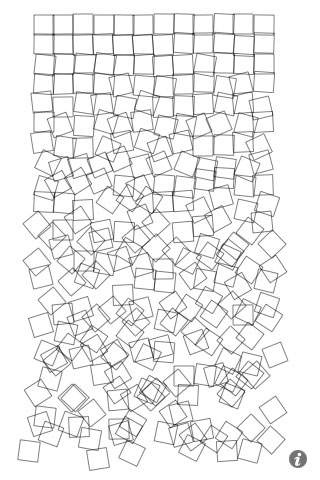Schotter 1.0
Continue to app
Free Version
Publisher Description
Schotter - Georg Nees Schotter is a computer graphic from the 1960s, produced by a structured operation by random generators that lead to the discovery of new images. This graphic visually displays the relationship between order and disorder, and the effects of change. The impact of computer graphics has been tremendous throughout games but also in art. Georg Nees was one of the first to explore the possibilities of computer graphics. This reproduction was made by Leo van der Veen, an installation / software artist from the Netherlands. This application only tries to show how technology evolves. Reproducing the art work in this app only took about 3 hours. It might have taken a lot longer 40 years back. More info on Georg Nees : http://www.medienkunstnetz.de/artist/nees/biography/ More info on Leo van der Veen : http://www.nr37.nl
Requires iOS 3.0 or later. Compatible with iPhone, iPad, and iPod touch.
About Schotter
Schotter is a free app for iOS published in the Recreation list of apps, part of Home & Hobby.
The company that develops Schotter is O.J. van der Veen. The latest version released by its developer is 1.0.
To install Schotter on your iOS device, just click the green Continue To App button above to start the installation process. The app is listed on our website since 2009-09-29 and was downloaded 1 times. We have already checked if the download link is safe, however for your own protection we recommend that you scan the downloaded app with your antivirus. Your antivirus may detect the Schotter as malware if the download link is broken.
How to install Schotter on your iOS device:
- Click on the Continue To App button on our website. This will redirect you to the App Store.
- Once the Schotter is shown in the iTunes listing of your iOS device, you can start its download and installation. Tap on the GET button to the right of the app to start downloading it.
- If you are not logged-in the iOS appstore app, you'll be prompted for your your Apple ID and/or password.
- After Schotter is downloaded, you'll see an INSTALL button to the right. Tap on it to start the actual installation of the iOS app.
- Once installation is finished you can tap on the OPEN button to start it. Its icon will also be added to your device home screen.